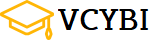To register for VCYBI, click on the "register" button in the upper right corner of the home page. Fill in the form with your username and email address. A confirmation email will be sent to you shortly which contains a link to set your password. Click on the link to set your password and complete your registration.
After registering for VCYBI, a confirmation email will be sent to you shortly which contains a link to set your password. If you have not received your confirmation email, please check your spam folder. If you still haven't received it or the password link has expired, please reach out to us and we'll be happy to work with you on resolving the issue.
Once you've register for VCYBI, simply click on any course and instantly enroll by clicking on the "start now" button.
Every course on VCYBI is free! Although some of the courses have textbooks which can be purchased, each course is constructed in such a way where it can be audited without the purchase of any materials. This is a free ministry of VCY America, powered by our partnering Bible teachers.
In order to complete a course, each quiz must have a passing grade of at least 70% and each page must be marked as "completed." The "complete" button can be found at the bottom of each page. Once it has been clicked, a check mark will appear to the right of the page name in the course curriculum. Once all pages have been marked as "completed," you will be given the option to "finish course."
By registering for VCYBI, your email address is provided to us. We'll inform you on a very infrequent basis about new courses offered through VCYBI. We hate spam as much as you do so our promise is to keep the emails relevant, interesting, and infrequent.
Your email address will also be provided to your instructor. For example, if you enroll in a course by Dr. Les Ollila of Building Great Leaders, then you may receive emails from Building Great Leaders.